Introduction
Emails pile up quickly and can turn into a distracting, time-consuming burden without clear systems in place. This article outlines practical strategies for managing email more efficiently, reducing stress, and freeing up time for high-value work. Each section focuses on actionable habits and simple tools that can fit into most workflows.
Batch similar tasks by checking email at scheduled times rather than continuously. Grouping triage, replies, and admin tasks into dedicated blocks — for example, a morning review, a midday processing session, and an end-of-day sweep — reduces context-switching and improves focus. Use short, timed sprints for responses to prevent over-investing in any single message and to keep momentum across the inbox.
Create a Folder, Label, and Archive System
Leverage folders, labels, and automation to enforce your chosen philosophy: filters can move newsletters into a reading folder, tag messages needing approval, or surface high-priority senders. Set up template responses for frequent requests and use snooze or follow-up nudges for deferred items so they return to the inbox when action is required. Regularly audit your rules and folders to ensure they still reflect your workflow and to remove friction as priorities evolve.
A consistent organizational structure makes retrieval fast and keeps the inbox uncluttered. Choose a simple system of folders or labels that mirrors real work categories: Action, Waiting, Reference, Projects, and Archives.
Overcomplicated hierarchies encourage procrastination. Stick to a few meaningful buckets, and use search and metadata instead of trying to predict every future filing need. Most modern email clients have powerful search capabilities that make deep folder nesting unnecessary.
Use “Waiting” and “Action” folders
Separate messages that require follow-up from those that can sit untouched. The “Waiting” folder contains emails sent to others where a response is required; the “Action” folder holds items that must be completed by the recipient. Reviewing these specific folders periodically focuses attention where it matters.
Archive aggressively
Once an email is acted on and no longer needs attention, archive it. Archiving removes clutter without deleting important information. Rely on search rather than keeping everything visible in the inbox.
Establish simple naming conventions for project folders and labels so that related messages are easy to spot at a glance—use project codes, client names, or short descriptive tags. Combine labels with time-based folders (for example, “Q3-2025”) if you need to enforce retention windows or simplify quarterly reviews. Consistency in naming makes automated rules and searches far more reliable.
Automate routine filing: set up filters to tag newsletters, receipts, and notifications automatically, and create rules that move messages from known senders directly into the appropriate folder or label. Use stars, flags, or priority markers for items that need quick attention, and integrate your email with task managers or calendar tools so actionable messages can become scheduled tasks without lingering in the inbox.
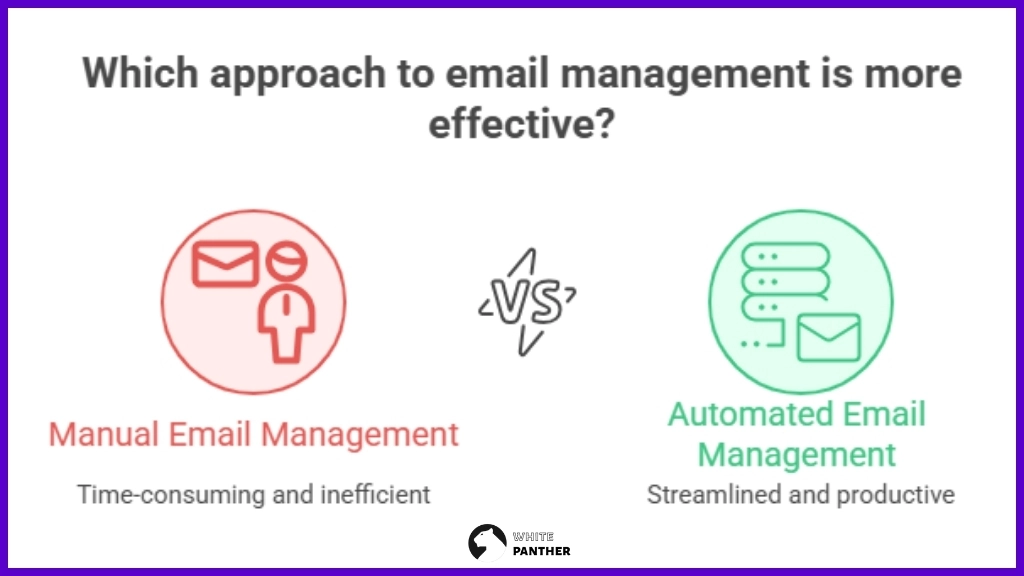
Automate with rules and filters
Rules and filters save time by moving or tagging messages automatically based on sender, subject, or keywords. Automate repetitive decisions—like sorting newsletters, receipts, or team updates—so only relevant items land in the inbox.
Set up filters to prioritize messages from key people or VIP lists, flagging urgent communications while relegating low-priority items to separate folders. These preserves focus during concentrated work sessions.
Unsubscribe and consolidate
Use filters to collect newsletters and promotional messages into a single digest folder or unsubscribe from streams that no longer provide value. Consolidating recurring emails limits interruptions and reduces the volume that needs manual attention.
Also read : How to Increase Productivity with Effective Email Management
Tagging for context
Labels or tags can add context beyond simple folders. Tag messages by project, client, or urgency. This allows cross-cutting views: for example, quickly seeing all messages related to a specific client even if they were received from different senders.
Batch processing and time blocking
Checking email continuously fragments concentration and lengthens task completion time. Batch processing groups email handling into a few scheduled blocks each day, minimizing context switching and improving deep-work capacity.
Time blocking reserves chunks of the calendar for email, with clear start and end times. During these blocks, focus only on email-related tasks: process the inbox, clear quick replies, and schedule follow-ups into the task system.
Set boundaries and notifications
Turn off push notifications for email except for truly critical accounts. Allowing occasional, predictable checks—such as morning, just after lunch, and late afternoon—creates a rhythm that keeps communication flowing without constant disruption.
Use the two-minute rule
If a message can be handled in two minutes or less, do it immediately. Small replies, quick confirmations, or short tasks will be faster to finish than to file for later. Apply the two-minute rule during batch sessions to clear quick items efficiently.
Write better emails to reduce back-and-forth
Clarity and brevity prevent misunderstandings and shorten email threads. Well-structured messages anticipate questions, include necessary context, and state the desired next step or deadline. This reduces the need for follow-up clarifications.
Section Image
Start with the purpose in the subject line and first sentence. Use bullet points for multiple questions, and end with a clear call to action—who should do what, by when. A concise, scannable message increases the odds of a fast, useful response.
Use subject lines effectively
Subject lines should reflect the content and expected action. Prefixes like “Action:”, “FYI:”, or “Reminder:” add immediate context. When a thread shifts topic, start a new message rather than burying a new request in an old chain.
Include time estimates and deadlines
When requesting work, give realistic time expectations and a clear deadline. This helps recipients prioritize and respond appropriately. If an exact deadline isn’t needed, suggest a timeframe (e.g., “within three business days”).
Leverage templates, canned responses, and signatures
Templates accelerate routine communications—meeting confirmations, status updates, or frequently-asked answers. Canned responses reduce repetitive typing and ensure consistent messaging across replies.
Email signatures can include useful contact information and availability, reducing incoming questions about how to reach someone. Keep signatures concise and avoid long legal blocks that bloat messages.
Customize templates for personalization
Templates are more effective when tweaked to fit each recipient. A brief personal line before a canned paragraph maintains a human tone while saving time. Personalization increases responsiveness and goodwill.
Use templates for internal processes
Create standard templates for recurring internal processes like onboarding, project handoffs, and approvals. Clear, repeatable messages cut down on misunderstandings and speed up routine workflows.
Use collaboration tools and reduce internal email
Email is often misused as an internal collaboration tool. When work requires ongoing discussion, document sharing, or task tracking, shift the conversation to dedicated platforms. This preserves email for external communication and one-off messages.
Use shared documents, project boards, or chat channels for collaborative work. These tools keep the context in one place and allow for real-time updates without clogging inboxes with long threads and attachments.
When email is still the right choice
Email remains the best medium for formal communications, official notices, or messages that require long-term record-keeping. Use it intentionally for these cases, while keeping day-to-day coordination in more efficient tools.
Manage attachments and storage
Large attachments and embedded files quickly consume storage and complicate searches. Use cloud links instead of sending big files, and take advantage of document sharing permissions to control access.
Organize attachments into the same folder or project system used for email. When archiving, ensure attachments are stored in searchable locations and tied to relevant metadata so they remain useful later.
Convert long threads into documents
When a thread grows complex with multiple contributors, distill the outcome into a short document or summary and link it within the thread. This keeps the record clear and prevents important actions from getting lost in long exchanges.
Regular maintenance and inbox hygiene
Schedule periodic cleanups to remove old subscriptions, delete irrelevant archived messages, and reassess folder structures. A quarterly or monthly review prevents gradual drift into chaos.
Unsubscribe from dormant mailing lists, merge redundant folders, and update filters as workflows change. Small, consistent maintenance prevents the need for overwhelming “inbox cleanouts.”
Audit email habits
Occasionally review metrics such as average response time, number of unread messages, and frequency of re-sent emails. These indicate whether current practices are effective or need adjustment. Iterative changes based on real behavior are more sustainable than one-off reforms.
Develop team-wide norms
Align expectations with teammates on response windows, when to use email versus other tools, and how to handle urgent issues. Team norms reduce friction and create shared responsibility for email volume and quality.
Protect focus and avoid burnout
Emails can trigger a sense of urgency that isn’t always warranted. Establish personal rules—such as turning off work email during non-work hours or using an autoreply to set expectations during focused time—to protect mental bandwidth.
Encourage colleagues to respect these boundaries. A culture that values deep work and reasonable response times improves productivity and reduces stress for everyone.
Use autoresponders strategically
Autoresponders are useful beyond vacations. A temporary autoreply can signal limited availability during intense work periods, offering alternative contacts or indicating when a full response can be expected. This reduces follow-up pings and sets clear expectations.
Final thoughts: consistency over perfection
Small, consistent habits compound into a much better email experience. Implement a few changes and stick with them long enough to become routine before adding more to effectively manage email . Over time, inbox chaos gives way to a calm, predictable communication flow.
Practical tweaks—automating filters, batching email time, using clear subject lines, and archiving ruthlessly—produce immediate benefits. Pair those tactics with team alignment and periodic maintenance to keep email from taking over the workday.
Adopting even a handful of these tips will reduce time spent on email and increase capacity for focused work. The goal is manageable communication—not perfection—and a system that supports productivity rather than undermines it.
Ready to reclaim your inbox and focus on what matters?
Bring these email habits into a productivity system with WhitePanther — the AI-powered cross functional productivity tool that helps freelancers, startups, and agile teams track tasks, automate workflows, streamline projects, collect payments, and collaborate without the clutter. Want to spend less time managing email and more time doing high-value work? Join Waitlist and be first to supercharge your productivity with WhitePanther.