Every project manager knows the feeling.
You start with a carefully built plan, but somewhere along the way things slip.
You miss deadlines, scopes grow quietly and team members are working on multiple tasks at once.
Before you even notice, the project board gets messy and you are juggling five spreadsheets to keep track of who is doing what.
These challenges are not new, but the tools to address them is changing. And the new tool is something you have heard of: Artificial Intelligence.
AI is now making its way into project management with more practical use cases. So, instead of adding more software to your stack, it is reducing the clutter, giving managers the clarity they need.
In this article, we are going to discuss exactly the same thing. What is the role that AI is project management and what is its impact.
Table of Contents
What Do We Mean by AI in Project Management?
When we talk about AI in project management, we are not picturing robots running projects on their own. But we are thinking of it as a set of digital assistants or agents integrated into your workflow.

Predictive analytics
Are you the first project manager in your company? Most probably NO, and you won’t be the last. And every project manager must have solved some bottlenecks to improve productivity. AI can do something similar, but it can check years of data to identify patterns and risks.
For example, it might notice that design tasks regularly take longer than planned and warn the manager that the current schedule is unrealistic.
Natural language processing
Meeting notes, emails, and chat messages can be automatically turned into tasks and reminders. This will eliminate the need too bring pen and diary to every meet and you can even talk to your notes and ask questions.
Talking to your diary would probably make you look stupid but talking to your notes? Thats what smart managers do today.
Automated scheduling
Remember the old way of project scheduling? One change in timeline and suddenly you’re moving boxes around, rewriting dates, and sending updates to ten people.
AI does the heavy lifting for you. It reworks schedules instantly, adjusts dependencies, and even pings the right teammates without you lifting a finger. No more late-night Gantt chart reshuffling.
Intelligent automation features
Think of all the little things you do in a week, sending reminders, updating reports, logging time. None of them are hard, but together they eat up hours. AI can take care of those boring bits.
It becomes your invisible assistant, quietly checking tasks off in the background while you focus on leading the team and actually moving the project forward.
The goal is not to replace project managers but to free them from the noise so they can focus on decision-making and stakeholder management.
How AI Changes Project Planning and Predictions?
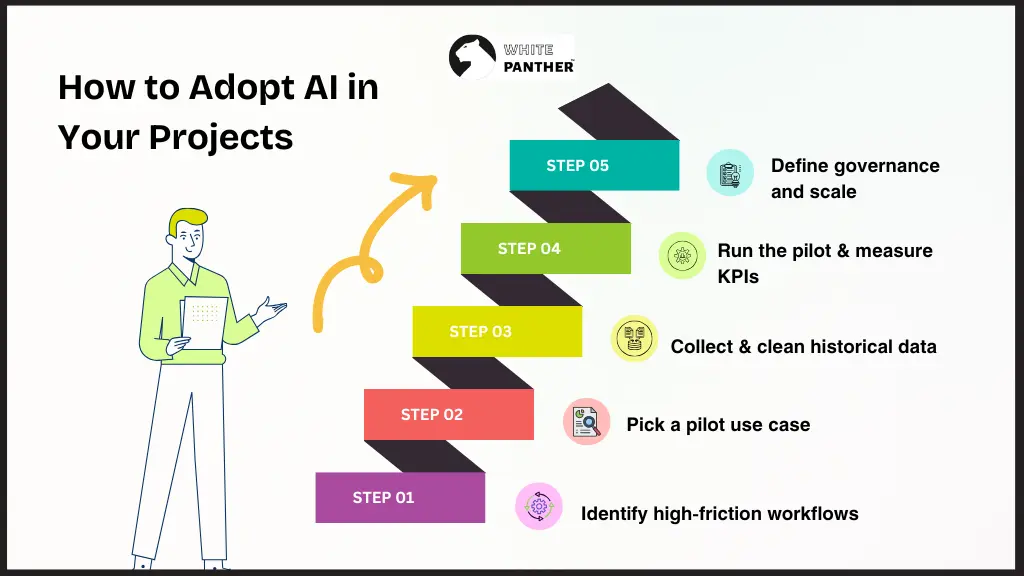
Project planning often takes days of discussions and adjustments. AI can speed this up and make the results more realistic.
AI project planning for task breakdowns
Starting a new project often feels like staring at a blank page. AI takes that blank canvas and sketches the first draft for you.
By pulling from similar projects, it lays out tasks and milestones that make sense. Managers can then fine-tune instead of building everything from scratch, saving hours of setup time.
Automated effort estimation
Guessing how long a task will take is where many projects go wrong. AI replaces guesswork with data.
It compares current tasks with past performance and gives time estimates grounded in reality. That means fewer surprises later and schedules that actually hold up.
AI project predictions for delays and overruns
Delays rarely arrive unannounced, they leave clues along the way. AI spots those early warning signs.
By crunching real-time data, it can calculate the risk of a milestone slipping and send alerts while there’s still time to adjust. Instead of firefighting, teams can make calm, proactive decisions.
Pattern detection for resource bottlenecks
Workload balance is tricky. Some people end up drowning in tasks while others wait around. AI keeps track of everyone’s capacity and flags the imbalance.
If one specialist is overloaded, it recommends shifting tasks to someone free. This keeps momentum steady and prevents burnout before it happens.
The result is a plan that adapts as projects evolve rather than one that becomes outdated the moment it is written.
Also Read :
Best Project Management Software for Freelancers in 2026
Top 7 Best Agency Client Management Software
Real Examples of AI in Project Management
Predictive risk scoring
Some project platforms now come with built-in risk scoring. They track project health, deadlines, and dependencies, then flag which milestones are most likely to slip. Managers don’t have to guess where the trouble spots are, the system highlights them automatically.
Automated status summaries
Tools like Otter.ai and Notion AI can take a meeting transcript and turn it into a clean summary in seconds. Even better, they can auto-generate action items and assign them to the right people, so managers no longer spend hours writing and delegating tasks after every meeting.
Resource optimisation
Modern resource management tools keep an eye on everyone’s workload. If one designer is buried in deadlines while another has free capacity, the system suggests rebalancing tasks. That kind of early insight prevents burnout and keeps projects flowing smoothly.
Repetitive task automation
AI inside tools like ClickUp or Asana quietly takes care of repetitive chores like sending reminders, creating recurring tasks, logging time. These might seem small, but removing them from a manager’s plate can save several hours a week.
These examples show that AI is not just theory. It is quietly handling the background tasks that eat up hours each week.
Impact of Artificial Intelligence on Project Management
- Organizations see ≈30% faster project timelines using AI.
- Companies complete projects 35% faster with AI-powered project management platforms, along with fewer budget overruns.
- Project managers report a 63% positive impact on timelines and resource utilization when AI is applied.
- In trials, developers saved about 21% of time on complex tasks using AI tools.
- Teams cut coding task times by 33–36% with AI copilots and automated debugging
Of course, AI is not perfect. Predictions can be wrong if data is biased or incomplete.
Managers still need to bring judgment, context, and experience. The best results come when AI is a partner, not a replacement.
And most project managers are not able to use AI to its full potential. In fact, so many fail to implement it and get back to doing mundane tasks manually.
Here is the playbook that will help you adopt AI in your projects.
How to Adopt AI in Your Projects: A Five-Step Playbook
Identify high-friction workflows
Start with the areas that waste the most time, like manual reporting, time tracking, or status updates.
Pick a pilot use case
Choose one small but meaningful project where AI can add value without disrupting everything. A good example is sprint forecasting or risk detection.
Collect and clean historical data
AI only works as well as the data it has. Spend time organising past schedules, performance metrics, and outcomes to give the system a solid foundation.
Run the pilot and measure KPIs
Track whether the AI improves cycle time, accuracy, or workload reduction compared to the baseline.
Define governance and scale
Once the pilot works, expand gradually. Set rules for when humans make final decisions and how data privacy will be protected.
This staged approach helps teams and PMs see value early without risking disruption.
Quick Checklist: Is Your Team Ready for AI?
Not every organisation is ready to plug in AI tomorrow. Use this simple checklist to gauge readiness:
- Do you have clean data? Messy or incomplete data will limit AI’s usefulness.
- Do you have executive support? Leaders must back the initiative for it to succeed.
- Is there a pilot owner? Someone needs to be accountable for implementation.
- Are KPIs defined? Clear metrics help prove whether AI adds value.
- Is integration capacity available? The tools must work smoothly with your existing systems.
If you answer yes to most of these, your team is in a strong position to start.
Conclusion
Artificial intelligence will not suddenly solve every project headache, but it can act as a powerful lever for managers who want more control and less chaos. It takes care of the busywork, improves the accuracy of predictions, and makes better use of team resources while managers continue to do what only humans can: lead, guide, and build trust.
The smartest move is not to load up on new tools all at once. Start with one small pilot. See how it works, measure the impact, and let the results guide you. From there, you can decide how quickly and how widely AI should be scaled in your projects.
FAQ’s
1. Will AI replace project managers?
No. AI is there to take away the repetitive, data-heavy tasks, not the leadership side of the role. Project managers are still needed for decision-making, communication, and guiding teams.
2. How does AI help with project planning?
AI can draft task breakdowns, estimate effort based on past projects, and even highlight potential delays. It’s like having a smart assistant that sets up the plan so managers can refine it.
3. Can AI be used in Agile project management?
Yes. AI is great for Agile teams. It can forecast sprint capacity, help prioritise the backlog, and spot blockers before they slow down progress. Teams stay focused on delivery instead of debating estimates.
4. What are some real examples of AI in project management?
AI is already being used for predictive risk scoring, generating automated status reports, balancing workloads across teams, and handling repetitive admin like reminders or time logging.
5. How do I start using AI in my projects?
Begin with one small pilot. Pick a workflow that takes a lot of time like reporting or scheduling and test an AI tool there. Measure the results, then decide how to scale it across your projects.