Running an agency has never been simple.
Projects stack up all the time, no matter how much you try to complete everything on time.
Multiple deadlines clash and client expect constant clarity.
You might think that spreadsheets, emails and chat apps would help, but they start creating new problems.
Lost messages, files across multiple platforms and the team ends up spending half the time trying to remember where the things are.
That is why many agencies turn towards client management software. A single software where you can manage everything, your work, client communications, your files, etc.
It is not to replace everything, but to bring structure into a business model that thrives on relationships.
The promise isn’t about adding another tool. The promise is smoother collaboration, transparency with clients, and an easier way to deliver results without drowning in noise.
In this article, we are going to discuss about what is agency client management software, what are the features that you should look for and most importantly do you even need one?
Let’s start with the basics.
What is Agency Client Management Software?
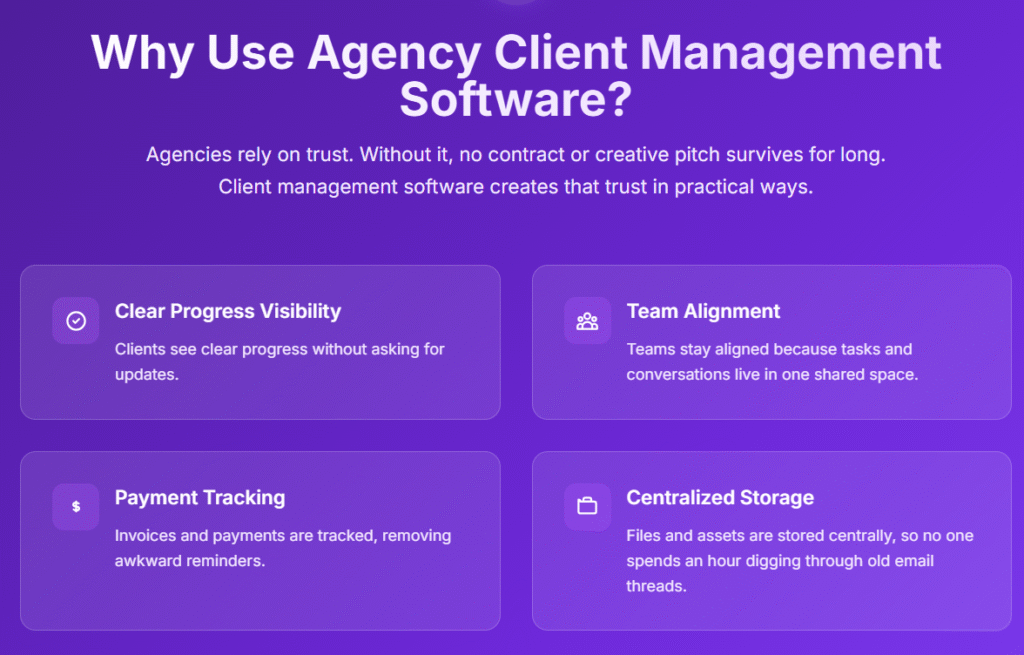
Agency client management software is basically a shared workspace where all client projects and conversations live in one place.
So instead of hopping between multiple apps, you get tasks, invoices. Feedback, everything in one place.
Picture a design agency running three website projects at once. You can imagine a work it will take to manage three website projects.
So, what agency management software would do is, it will bring timeline, revisions and invoices in the same space.
So, the project manager won’t have to dig through five apps just to answer a client’s questions.
And this is what makes this type of software different from basic project management tools.
The focus isn’t just on internal deadlines. It’s also about client communication, reporting, and accountability.
Why Use Agency Client Management Software?
Agencies rely on trust. Without it, no contract or creative pitch survives for long. Client management software creates that trust in practical ways:
-
- Clients see clear progress without asking for updates.
-
- Teams stay aligned because tasks and conversations live in one shared space.
-
- Invoices and payments are tracked, removing awkward reminders.
-
- Files and assets are stored centrally, so no one spends an hour digging through old email threads.
The real value shows up in time saved and relationships protected.
Agencies can focus on delivering results while clients feel informed and confident.
That balance is what keeps accounts healthy and partnerships lasting.
How to Choose the Right Agency Client Management Software?
Starting an agency doesn’t mean you should add another tool right away. Ask these questions before deciding:
-
- Do clients need a place to log in and check progress, or are email updates enough?
-
- Is the work mostly about tracking tasks and deadlines, or is it about managing client relationships?
-
- What happens if the client list doubles in a year? Can the tool keep up?
-
- Will the team actually use it every day, or will it be ignored after a week?
-
- Does it connect with tools already in use like email, calendars, or storage?
There isn’t one perfect answer for everyone.
A small creative studio might be looking for something simple but a larger agency might need more features for reporting and better structure. So, the right choice is the one that fits the way your team works
Now, if you’ve made up your mind that you do need client management software, here are the features worth paying attention to.
Must-Have Features for every Agency Client Management Software
When agencies choose software, it’s easy to get distracted by shiny extras. But the features that actually make a difference are often the simplest ones. Here’s what to look for:
Task and Project Tracking
Projects are rarely just one big job. They’re usually a mix of deliverables, client changes, and deadlines. The right software helps break all of that into smaller steps, assigns them to the right people, and keeps progress visible.
Think of a content agency running a campaign. Everyone can instantly see which posts are still drafts, which ones are waiting for client approval, and which are already lined up to go live. No confusion, no endless back-and-forth.
Client Communication
Endless email chains are the fastest way to lose context. A platform with built-in messaging or comments keeps conversations tied to the actual work. Instead of scrolling through old threads, feedback on a design or campaign sits right where the work happens.
File Storage
Every agency has lost a contract or design file at least once. Storing assets directly inside the platform avoids this. Whether it’s a proposal, a video draft, or a set of ad creatives, everything has a home, and everyone knows where to find it.
Time Tracking
Agencies live on billable hours. A built-in tracker shows exactly how much time went into a project. That not only helps with billing but also gives clarity on where hours are disappearing.
Maybe design takes twice as long as expected, or meetings eat up the week. With tracking, you know.
Invoices and Payments
Chasing unpaid invoices is awkward. A platform that connects tasks to billing makes it easier. Once the work is marked complete, an invoice can go out automatically, and payments can be tracked without separate spreadsheets.
Reports and Dashboards
Clients don’t want vague updates. They want to see results. Dashboards turn raw data into something they can understand quickly.
A marketing client, for example, might see campaign performance at a glance instead of reading a five-page email update.
Integrations
No software works in isolation. The best tools connect with what agencies already use, whether that’s Google Calendar, Dropbox, or email. Integrations save time and reduce duplicate work.
These are the building blocks. Without them, client management software becomes just another app on the list. With them, it becomes the tool that holds agency work together.
Top 7 Best Agency Client Management Software
1. WhitePanther
WhitePanther brings together key agency workflows in a single dashboard. Agencies can manage communication, projects, files, time, and billing without jumping between platforms. The standout aspect is its smooth experience. Once inside, navigation between modules is instant, with no reloads.
Key features:
-
- Central hub for client conversations
-
- AI for emails, marketing campaigns and content creation
-
- Task and project tracking with deadlines and responsibilities
-
- Secure file uploads for contracts and creative assets
-
- Built-in time tracking for accurate billing
-
- Invoice and payment management
-
- Real-time collaboration for both internal teams and clients
For agencies looking to reduce tool overload and streamline communication, WhitePanther offers a clean and connected environment.
👉 Try WhitePanther Beta for free
And the best thing is as an agency you won’t have to pay for every single user, you can add upto 24 users in a base plan at no extra cost.
2. Monday.com
Monday.com gives agencies freedom to set up workflows their way. From campaign tracking to client onboarding, its boards are flexible and visual, making it easy to see what’s moving and what’s stuck.
Key features:
-
- Customizable boards
-
- Automations for reminders and updates
-
- Visual dashboards
-
- App integrations
-
- Multiple project views
3. Asana
Asana is built for projects with lots of moving parts. It helps teams map out dependencies, track deadlines, and stay aligned, which makes it great for agencies handling complex campaigns or multi-step client work.
Key features:
-
- Timeline view with dependencies
-
- Task assignments and priorities
-
- Subtasks for detailed work
-
- Integrations with Zoom and Slack
-
- Reporting dashboards
4. ClickUp
ClickUp tries to pack everything into one place. Agencies use it for tasks, docs, chat, and even goal tracking. The real advantage is how customizable it is, letting teams shape workflows however they want.
Key features:
-
- Tasks, docs, chat, reporting
-
- Customizable workflows
-
- Goal tracking
-
- Multiple views
-
- Built-in time tracking
-
- Automation
5. Trello
Trello is simple and visual, which is why many smaller agencies and freelancers still love it. The card-and-board system feels natural, easy to set up, and keeps projects organized without being overwhelming.
Key features:
-
- Drag-and-drop cards
-
- Checklists inside tasks
-
- Labels and due dates
-
- Comments and mentions
-
- Power-Ups for integration
6. Wrike
Wrike works well for agencies with bigger teams. It helps managers see workloads, balance tasks, and generate reports for clients. The focus is on visibility, making it easier to spot bottlenecks early.
Key features:
-
- Workload tracking
-
- Real-time updates
-
- Customizable reports
-
- Time tracking
-
- Integrations with major tools
7. HubSpot CRM
HubSpot CRM is about client relationships, not project tasks. Agencies use it to track pipelines, store client histories, and manage communication, especially if long-term accounts and growth are a priority.
Key features:
-
- Client database
-
- Deal pipeline tracking
-
- Email tracking and scheduling
-
- Client history logs
-
- Marketing and sales integrations
To summarise the above tools,
-
- WhitePanther offers a connected approach for agencies wanting fewer tools with emails, calendars, chat, task management, meetings, everything connected in one place.
-
- Monday.com, Asana, and ClickUp provide flexibility.
-
- Trello keeps things lightweight.
-
- Wrike supports scale, and HubSpot CRM strengthens long-term relationships.
Conclusion
Agency life moves quickly. Projects overlap, clients expect updates, and invoices pile up. Things can feel messy fast. Client management software won’t make the challenges disappear, but it does bring order. It turns scattered work into something that feels manageable.
The right tool depends on your agency’s size, workflow, and priorities. It isn’t about chasing every feature possible. It’s about creating a setup where client work feels organized, communication stays clear, and your team has space to focus.