In the last few years, working together online has gone from being an option to being the norm.
Everyone, be it a freelancer, startups or an enterprise, everyone depends on digital platforms to stay connected.
But the truth is, collaboration doesn’t mean being available on Slack and joining a zoom meeting.
It’s about how effectively your team can communicate, manage time, and keep everything running smoothly.
In this article, we are going to discuss some of the online collaboration tips that will help you improve productivity and communication.
These are not the generic “communicate clearly” advice. These are tested and proven to be effective.
Let’s first start with the current problems in remote collaboration.
Current Problems with Remote Collaboration
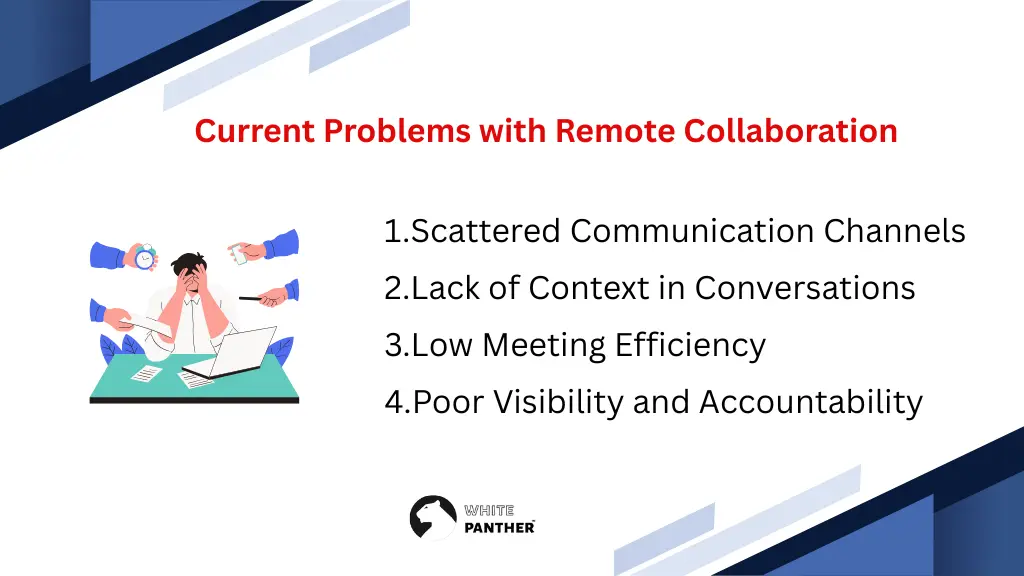
- Scattered Communication Channels
According to a Harvard business review study, an average employee switches between 13 tools a day. That is something we call productivity; that is digital chaos. When everything lives with different tools, it’s easy to lose focus and miss something important.
- Lack of Context in Conversations
If you are a manager reading this, no one will tell on your face, but about 73% of remote employees say that they have misunderstood the message at least once a time.
Without body language or tone, online messages can sound blunt and sometimes confusing too. Overtime, this creates friction and slows decision making.
- Low Meeting Efficiency
According to Otter.ai’s Remote Work Report, around 32% of professionals say that half the meetings they attend could have been emailed. That’s a massive time sink and one of the biggest silent killers of productivity in remote work.
- Poor Visibility and Accountability
It’s been 5 years since working online has become a norm, and still 42% of hybrid and remote workers say that they are not sure how their work is being measured.
It’s because when tasks are scattered across tools, it’s hard to track progress and know what others are working on. This disconnect impacts the team’s motivation and cohesion.
If any of this sounds familiar, the good news is that it’s fixable.
Let’s discuss a few practical online collaboration tips that will help you work smarter and improve productivity.
Online Collaboration Tips to Make Work Easier and More Human
1. Set Clear Communication Norms
Every team has a different rhythm. Some teams work on async communication while others need daily check-ins and reminders. So, this trick is not about following a specific trend, but to define your own communication rules.
Be clear about what tools to use for what purpose.
For example, use email for official updates, chat apps for quick messages, and project tools to discuss tasks.
Often times, teams are discussing projects over the chat apps, and this leads to forgetting things as it is tough to keep track of everything in chat apps.
So, use proper tools to avoid this.
Setting these rules will help everyone know where to look for what they want.
2. Create “Focus Zones” in Your Workday
One of the most underrated parts of collaboration is respecting deep work.
Often times, teams are working on multiple things, and people are juggling multiple tasks.
So, encourage team members to block 2-3 hours a day for focused work without any notification or calls.
Even one study from the University of California says that it takes around 23 minutes to refocus once anyone is interrupted.
Imagine the time spent on refocusing when you ping your team workers every hour about something “urgent”.
So, creating focus zones helps you and your team do meaningful work, instead of just staying busy all day.
3. Use All-in-One Tools and Dashboards
This is where your collaboration setup can truly change the game.
Instead of juggling between multiple tabs and tools, bring everything into one place.
There are tools like WhitePanther that bring everything into one place.
Be it your email, calendar, team chats, meetings, time trackers, files, everything.
Everything is built in: time tracker, chats, meetings, AI, and even email marketing if you ever need it. And what’s not built in, it’s integrated.
WhitePanther integrates with your daily tools like Gmail, Outlook, Calendar, Trello and payment tools, so you don’t have to match a switch.
You don’t have to reload, switch, or lose track of anything.
This can easily save hours every week while cutting down tool costs.
Don’t take our word, try it yourself.
4. Encourage “Working Loud” Habits
One of the best tips for collaborating remotely is learning to “work loud.”
It simply means sharing what you’re doing, even if it’s halfway done.
Don’t wait until the task is perfect, keep posting short progress updates in your workspace.
It will keep your team in sync and help you prevent any bottlenecks.
Plus, it helps others provide feedback early if they find any problem.
5. Build a Culture of Asynchronous Collaboration
Not everything is “urgent” and doesn’t require a meeting.
The most productive teams use async collaboration effectively.
It means using tools where your team members can comment, record quick updates, and assign tasks without waiting for a meeting.
It allows your team mates to work freely in their time zone while staying aligned.
6. Make Meetings Purpose-Driven
This might sound obvious, but the best tips for collaboration in the workplace are the simplest ones done right.
Every meeting should answer three questions:
- Why are we meeting?
- What is the goal?
- What happens after?
Set the agenda in advance and share it with your team. Also, summarize the key takeaways at the end.
Also, no long meeting, try to keep it short, 15 minutes is enough if you have answered the above 3 questions clearly.
7. Keep Everything Documented
Documentation is very important in remote collaboration.
So, write things down: decisions, task details, workflows, and processes.
You might forget things, so when everything is documented, you reduce confusion and avoid any mistakes.
Even better, you can keep all the documents in one place with searchable tags.
8. Celebrate Small Wins Regularly
Remote work can easily become transactional if you’re not careful.
People will log in, complete their tasks, and log out. No communication, no chit chats like you would do in person.
But to build real connections, you need to recognize achievements, both small and big.
You do not need to throw a party for everything. Simply give a shoutout in your chat tool, a shared wins board or a quick friday catch-up meet.
This helps build trust and keep morale high.
Bonus Tips for Collaborating Remotely That People Overlook
Here are a few underrated practices that make a visible difference:
- Use videos intentionally. Not every conversation needs a camera, but for important discussions, visual cues help prevent misunderstandings.
- Time zone empathy. Rotate meeting times or record updates, so no one feels left out.
- Digital body language matters. Be mindful of tone, punctuation, and response time. A “Thanks!” goes a long way in written communication.
- Encourage boundaries. Productivity doesn’t mean being online 24/7. Let people disconnect fully after hours.
These may sound small but combined; they’re some of the most powerful tips for collaborating remotely that teams forget to apply.
Bringing It All Together
To sum it up, effective online collaboration isn’t just about tools; it’s about building habits.
You can always have the best software in the world and still struggle with communication.
If you want to simplify your setup, reduce confusion and enjoy working together, start with these online collaboration tips:
- Create shared norms for communication.
- Respect focus time and async work.
- Consolidate tools using a unified workspace like WhitePanther.
- Encourage open updates and documentation.
- Celebrate wins and recognize effort regularly.
The more intentional you are about collaboration, the more effortless it becomes.
Remote work is here to stay, and it’s only getting more integrated with technology.
Whether you’re managing a small startup, a growing agency, or a distributed team, applying these tips for collaboration will help you build trust and transparency in your team.
When your workflow runs in one place, your conversations have context, and your tools stop fighting with each other, you stop feeling like you’re “working remotely.”
You just feel like you’re working. Together.
And that’s the real goal of collaboration.
Final Thought:
Try implementing just one or two of these online collaboration tips this week. Track what changes in your productivity and communication flow. Once your team feels the impact, build on it. Because great collaboration isn’t built overnight, it’s built one good habit at a time.
If you want to simplify your workflow and bring your tools, chats, and meetings into a single space, explore WhitePanther. It’s made for teams who want to get work done, not manage where their work lives.
FAQ’s
1. What are the best online collaboration tips for remote teams?
The best tip is to keep it simple, don’t overcomplicate things. Use a single dashboard for all your tools, set clear rules for communication, respect focus hours, document everything, and celebrate wins regularly. These will help improve productivity and will keep your team aligned.
2. How can I make online collaboration more efficient for my team?
Most teams start with tools overload, but you should do the opposite. Reduce the number of tools to switch between. Use an all-in-one workspace like WhitePanther. It helps you manage chats, meetings, tasks, updates, and everything in one place.
3. Why do most remote teams struggle with collaboration?
Most teams struggle because their communication is scattered; meetings have no clear agenda, and there’s little visibility into ongoing tasks. Following consistent online collaboration tips and using integrated platforms can fix this.
4. What are some practical tips for collaborating remotely across time zones?
For teams working across different time zones, you should use asynchronous communication tools, record important meetings, and be mindful of response times (don’t expect a response in 5 minutes). Also, keeping everything documented will save you hours of explaining the same thing repeatedly.
5. How does WhitePanther help improve collaboration in the workplace?
WhitePanther brings every essential tool, emails, meetings, chats, file sharing, and time tracking into one dashboard. It helps teams collaborate faster, cut tool costs, and communicate better without switching between tabs.