In 2025 fast-paced work environment, your inbox can be both your best friend and your biggest productivity killer. Studies show that the average professional spends over 2.5 hours a day checking and responding to emails — that’s more than 30% of the workday lost to constant pings, notifications, and never-ending threads. For freelancers, business owners, and professionals alike, poor email management doesn’t just eat into valuable work hours — it also increases stress, scatters focus and delays important tasks.
The truth is, email is meant to be a tool that helps you communicate efficiently, not a distraction that controls your day. Without a clear system in place, it’s easy to get caught in a cycle of reacting to every incoming message instead of proactively working on your priorities. The good news? With the right email management strategies, you can take back control of your inbox — and your time.
From setting up filters and automation to mastering the art of concise responses and scheduling dedicated email-check times, small changes can lead to massive improvements in productivity. Effective email management isn’t about ignoring messages — it’s about creating a system that helps you respond faster, stay organized, and focus on what truly matters.
This comprehensive guide explores practical strategies and techniques to help you take control of your inbox, reduce stress, and boost your productivity through smarter email management.
What is Email Management?
Email management is the process of organizing, prioritizing, and handling emails in a way that improves efficiency, reduces clutter, and saves time.
It’s not just about reading and replying to messages — it’s about having a structured approach so your inbox supports your productivity instead of overwhelming you. Effective email management typically involves:
- Organizing messages using folders, labels, or categories.
- Prioritizing emails based on urgency and importance.
- Automating repetitive tasks with filters, rules, and templates.
- Setting dedicated times to check and respond to emails instead of being interrupted constantly.
- Archiving or deleting old and unnecessary emails to keep the inbox clean.
For professionals, good email management ensures important messages are never missed, responses are timely, and distractions are minimized. For teams and businesses, it helps streamline communication, maintain professionalism, and boost overall productivity.
Why Email Management Impacts Productivity
Every unnecessary email check breaks your focus. Studies show it can take up to 23 minutes to regain concentration after an interruption. By batching email time, organizing messages, and automating routine responses, you create uninterrupted work blocks — the secret to getting more done in less time.
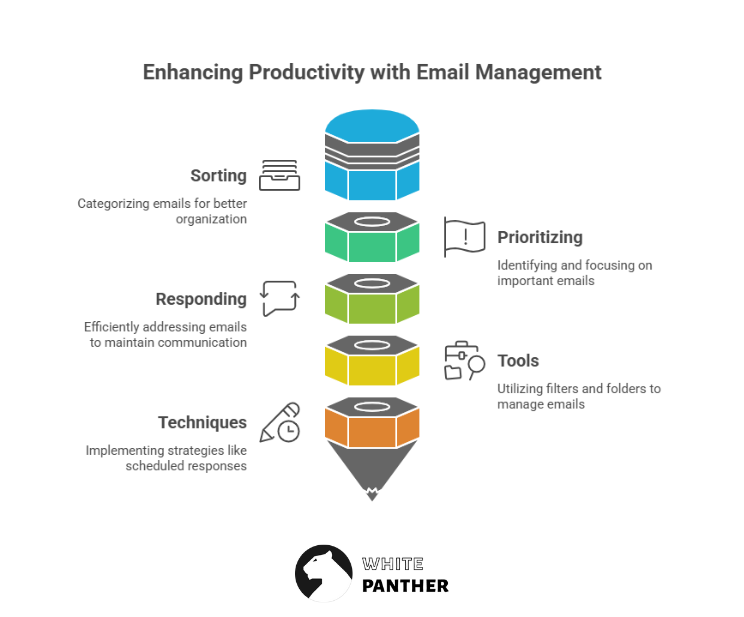
Understanding the Impact of Email Overload
Before diving into actionable tips, it’s important to understand why email overload is such a productivity killer. The average office worker receives over 120 emails per day, many of which are irrelevant or low priority. Constantly checking and responding to emails interrupts deep work and fragments attention, making it harder to complete important tasks efficiently.
Moreover, the pressure to respond quickly can lead to reactive work habits, where you spend your day putting out fires instead of proactively managing your workload. Recognizing these challenges is the first step toward adopting better email habits that support your productivity.
Additionally, the psychological toll of email overload cannot be overlooked. The sheer volume of messages can create a sense of anxiety and overwhelm, leading to decision fatigue. When faced with a crowded inbox, the brain struggles to prioritize tasks, often resulting in procrastination or hasty responses that may not be well thought out. This cycle not only affects individual performance but can also impact team dynamics, as miscommunication and delays become more frequent in an environment where clarity is compromised by clutter.
Furthermore, the expectation of constant connectivity can blur the lines between work and personal life. Many employees feel obligated to check their emails outside of regular working hours, contributing to burnout and decreased job satisfaction. This culture of immediacy can stifle creativity and innovation, as individuals may feel they lack the time to think deeply or explore new ideas. By understanding the broader implications of email overload, organizations can begin to foster a healthier work environment that prioritizes focused work and effective communication strategies.
7 Common Email Management Mistakes to Avoid
- Checking emails every few minutes
- Treating inbox as a task list
- No folder or label system
- Ignoring automation features
- Writing unclear subject lines
- Staying subscribed to irrelevant newsletters
- Forgetting to track follow-ups
Setting Up Your Inbox for Success
Use Folders and Labels to Organize Emails
One of the simplest ways to manage your email effectively is by organizing your inbox with folders or labels. Create categories based on projects, clients, or priority levels. This organization helps you quickly locate important messages and reduces the clutter in your main inbox.
For example, you might have folders such as “Urgent,” “To Review,” “Waiting for Response,” and “Archive.” When a new email arrives, decide immediately where it belongs instead of letting it linger in the inbox. This habit keeps your inbox clean and makes it easier to focus on what matters most. Additionally, consider using color-coded labels to visually differentiate between categories at a glance. This can be particularly useful when you have a high volume of emails, as it allows you to prioritize your responses based on urgency and relevance without having to read through each subject line.
Also Read : How to write the perfect follow up email after no response
Leverage Filters and Rules
Most email platforms offer filtering tools that automatically sort incoming messages based on criteria you set. Filters can move newsletters, promotional emails, or automated notifications directly to designated folders, so they don’t distract you during your workday.
Setting up rules to flag or highlight emails from key contacts ensures you never miss critical communications. Automating these processes saves time and mental energy by reducing the need for manual sorting. Moreover, consider creating a “VIP” folder for emails from your most important contacts, such as your manager or key clients. This way, you can ensure that their messages are easily accessible and prioritized, allowing you to respond promptly and maintain strong professional relationships. Regularly revisiting and updating your filters and rules can also help you adapt to changing priorities and workflows, ensuring your email management system remains effective over time.
Mastering Email Habits for Maximum Efficiency
Schedule Specific Times to Check Email
Constantly monitoring your inbox can fragment your attention and reduce overall productivity. Instead, designate specific times during the day to check and respond to emails, such as mid-morning, after lunch, and late afternoon.
By batching email tasks, you minimize interruptions and create longer periods for focused work. Inform colleagues and clients of your email schedule to set expectations about response times, which can alleviate pressure to reply immediately. Additionally, consider utilizing email tools that allow you to snooze messages or schedule them to be sent later. This way, you can maintain control over your inbox and ensure that your responses are timely without being reactive.
Apply the Two-Minute Rule
When processing emails, if a message requires a response or action that takes less than two minutes, handle it immediately. This approach prevents small tasks from piling up and keeps your inbox manageable.
For longer or more complex emails, flag them for later attention during your scheduled email times. This method balances quick wins with thoughtful responses, maintaining momentum throughout your day. Furthermore, consider categorizing your emails based on urgency and importance. This can help you prioritize which emails to tackle first and ensure that nothing slips through the cracks, allowing you to maintain a clear focus on your most pressing tasks.
Write Clear and Concise Emails
Effective email management isn’t just about handling incoming messages but also about sending them efficiently. Craft emails that are clear, concise, and to the point. Use descriptive subject lines, bullet points, and direct language to reduce back-and-forth clarifications.
Clear communication saves time for both you and your recipients, speeding up decision-making and minimizing misunderstandings. Additionally, consider the tone and structure of your emails. A well-structured email often includes a brief introduction, a clear body outlining the main points, and a succinct conclusion or call to action. This not only enhances readability but also encourages prompt responses, as recipients can quickly grasp the purpose of your message and act accordingly.
Utilizing Technology to Enhance Email Productivity
Explore Email Management Tools
Several tools and apps are designed to help streamline email management. Applications like Spark, Superhuman, or Outlook’s Focused Inbox use intelligent algorithms to prioritize important emails and reduce noise. These tools not only help in sorting your inbox but also offer features like smart replies and customizable notifications, allowing users to tailor their email experience to their specific needs. For instance, Spark’s collaborative features enable teams to discuss emails in real-time, making it easier to coordinate responses and decisions without the need for lengthy email threads.
Additionally, tools like Boomerang or FollowUpThen allow you to schedule emails or set reminders to follow up on messages, ensuring nothing slips through the cracks. With Boomerang, users can even pause their inbox to eliminate distractions, focusing solely on the task at hand. This feature is particularly beneficial for those who find themselves overwhelmed by constant notifications. Furthermore, the ability to track responses and set follow-up reminders ensures that important communications are addressed promptly, enhancing overall productivity.
Integrate Email with Task Management Systems
Linking your email to task management platforms such as Trello, Asana, or Todoist can transform emails into actionable tasks. Many of these systems offer integrations or plugins that allow you to convert emails into to-dos without leaving your inbox. This seamless transition from communication to action not only saves time but also minimizes the risk of overlooking critical tasks that arise from email conversations. For example, with a simple click, an email can be turned into a Trello card, complete with due dates and assigned team members, streamlining the workflow significantly.
This integration helps maintain a clear overview of your responsibilities and deadlines, preventing emails from becoming forgotten or neglected tasks. Moreover, many task management tools provide visual dashboards that allow users to track progress on various projects, making it easier to prioritize tasks based on urgency or importance. By consolidating emails and tasks in one place, professionals can enhance their focus and ensure that they are always working on what matters most, thereby fostering a more organized and efficient work environment.
Maintaining a Healthy Email Routine
Regularly Clean Your Inbox
Set aside time weekly or monthly to clean out your inbox. Delete or archive emails that are no longer needed and unsubscribe from newsletters or mailing lists that no longer provide value.
Keeping your inbox tidy reduces cognitive load and makes it easier to focus on current priorities.
Set Boundaries to Prevent Email Burnout
It’s easy to let email consume your entire day, especially with mobile devices offering constant access. Establish boundaries by turning off email notifications outside work hours and creating “email-free” zones during your day.
Maintaining these boundaries supports mental well-being and helps you recharge, ultimately improving your productivity when you do engage with your inbox.
Conclusion
Effective email management is a powerful way to increase productivity and reduce stress. By organizing your inbox, adopting disciplined email habits, leveraging technology, and maintaining healthy routines, you can transform email from a source of distraction into a tool that supports your goals.
Implementing even a few of these strategies can lead to noticeable improvements in focus, efficiency, and overall work satisfaction. Start today by taking control of your inbox and reclaiming your time.
Take Your Productivity Further with White Panther
Ready to elevate your email management and productivity to new heights? White Panther is here to seamlessly integrate into your workflow, offering an all-in-one AI-powered cross functional productivity tool that’s perfect for freelancers, startups, and agile teams. With advanced features like task tracking, project streamlining, payment collection, workflow automation, and enhanced collaboration, White Panther is designed to simplify your daily operations and supercharge your productivity. Don’t miss out on the opportunity to be among the first to experience the future of work.
Join our waitlist today and transform the way you work with White Panther.
FAQ’s
What are the benefits of effective email management?
Effective email management can significantly boost productivity by reducing clutter and improving organization. It helps in prioritizing important messages, preventing distractions, and minimizing time spent sifting through unnecessary emails. By streamlining communication, you can also enhance your response times and foster better collaboration with colleagues.
How can I organize my inbox for better productivity?
Start by creating folders or labels for different categories such as projects, clients, or urgency levels. Unsubscribe from unwanted newsletters and use filters to automatically sort incoming emails. Regularly check and clean your inbox to maintain organization, which will help you locate important emails more quickly when needed.
What are some best practices for composing effective emails?
To write efficient emails, be concise and to the point. Use clear subject lines that summarize the email’s content. Start with greetings and express your main idea within the first few sentences. Employ bullet points for clarity, and always include a call to action or next steps to guide the recipient.
How often should I check my email to stay productive?
It’s advisable to check your email at scheduled intervals rather than constantly throughout the day. For instance, checking emails every 2-3 hours can help minimize distractions and allow you to focus on your tasks. Setting specific times for email management can enhance your overall workflow.
What tools can assist in email management?
Several tools can aid in effective email management, including email clients like Microsoft Outlook and Gmail, which feature organizational tools and smart sorting options. Consider using task management tools like Todoist or Trello, which can integrate with email platforms to manage tasks directly from your inbox.
How can I handle email overload?
To combat email overload, prioritize your emails and focus on responding to those that are urgent and important. Use the ‘two-minute rule’—if it takes less than two minutes to respond, do it immediately. Additionally, consider implementing a ‘no email’ time block during your workday to focus on tasks without interruptions.