It’s 2020, everyone started working from home. And now it’s become a norm in workspace in most industries.
Why go to the office when you can get the same things done without spending time on commute. And remote work wasn’t just about less commute and more flexibility.
It provided businesses a way to hire talent globally. And it turned out to be more productive for so many businesses.
Many companies saw opportunity here; they built productivity tools for remote work. But then came the reality check: constant app-switching, endless notifications, and the never-ending struggle to keep track of who’s doing what.
It turned out that you don’t need 10 remote team productivity software.
You needed few that made a real difference.
Not another app to add to the stack but a system that pulls everything together: email, calendar, chats, meetings, tasks, time tracking, even file storage.
The promise isn’t just efficiency. It’s focus. It’s giving teams a place where work flows instead of fragments.
In this article, we are going to discuss more on this, how remote team productivity softwares help, how they improve productivity and which is the best software that you can use to improve productivity.
Let’s start with the basics.
Table of Contents
What is Remote Team Productivity Software?
Well, think of it like a digital headquarter for your team. A dashboard where all your conversations don’t scatter across ten different apps.
Traditional tools were built to solve one slice of the puzzle. A project management board here, a messaging tool there. A separate app for time logs.
But remote teams didn’t needed a slice, they needed a well connected and integrated software that brings everything in one place.
That’s why the best productivity tools for remote work now combine multiple layers: task management, communication, scheduling, reporting, and storage.
It’s not just about bringing everything in one place, its about removing the friction that slows down teams working across the globe.
It includes some important features.
Think which apps do you open first, as soon as you start working?
Email?
Calendar?
Meetings?
Task?
Timer?
This is exactly what you need in a remote employee productivity monitoring software.
If you are looking for productivity tools for remote work, here are the features that it must have.
Also Read: 12 Effective Task Management Strategies For Improved Productivity
Core Features That Drive Remote Productivity
Email Management & AI Drafting
The inbox is still the heart of work communication, but it shouldn’t drain your day. Smarter tools now help teams write polished emails in minutes, auto-sort conversations, and turn messages into tasks without losing context.
Calendar Scheduling & Integration
A calendar does more than mark dates. It keeps remote teams aligned across time zones. The right tool links deadlines, meetings, and tasks so schedules stay clear and manageable.
Team Chats & Meetings
Not every conversation needs a long email. Quick questions, brainstorms, or syncs work better in chat or calls. With integrated tools, you can jump from an email to a group chat or video call in seconds.
Task & Project Management
Simple to-do lists fall apart when teams spread across countries. Project tools keep everyone on track by assigning tasks, linking deliverables, and connecting progress directly to emails and files.
Time Tracking & Productivity Monitoring
Time tracking is less about watching people and more about understanding work. Good tools show how hours are spent, reveal bottlenecks, and tie logged time back to goals and deadlines.
Cloud Storage & Screen Recording
Every team runs on files. Having storage built into your workspace means no more hunting for missing documents. Add screen recording, and you can capture demos or walkthroughs that stay linked to tasks and projects.
Why Integrated Tools Matter for Remote Teams?
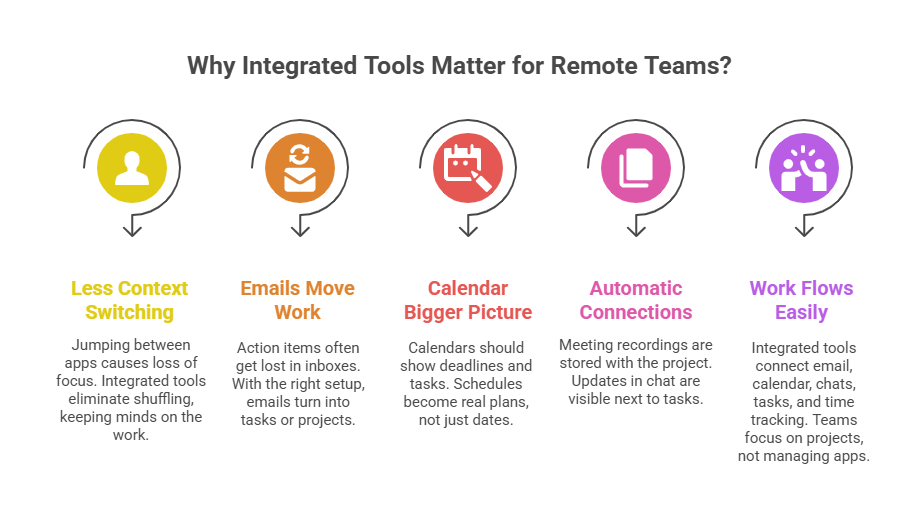
Less context switching
Every time you jump between apps, you lose a little focus. By the time you’ve opened your chat, checked your task board, and started the timer, you’ve already forgotten what you were doing. Integrated tools cut out that shuffle so your mind stays on the work itself.
Emails that actually move work forward
How often do action items get buried in your inbox? With the right setup, you can turn a client email into a task or project right away. No copy-paste, no hunting later. Just reading, deciding, and moving.
A calendar that shows the bigger picture
Your calendar should not only be about meetings. Imagine opening it and seeing deadlines, tasks, and even time logs right next to your events. That is when a schedule stops being just dates and starts being a real plan.
Automatic connections
Record a meeting and the file sits exactly where it needs to be: with the project. Share updates in chat, and they are visible next to tasks. You do not waste time stitching information together because the tool does it for you.
Work that flows
The biggest change is not in the features, it is in how work feels. When everything connects like email, calendar, chats, tasks, and time tracking, the team does not spend energy managing apps. They spend it moving projects forward.
Benefits of Using All-in-One Remote Team Productivity Software
The payoff isn’t abstract, it’s measurable.
- 4X productivity boost when teams cut context switching.
- Fewer missed updates because communication and scheduling live in one space.
- Clear accountability when tasks, time, and outcomes are linked.
- Real hours saved, studies show teams reclaim up to 5–7 hours per week.
The best part? Teams stop feeling like they’re “managing tools” and start actually managing work.
How to Choose the Right Remote Productivity Software?
Not every platform is built the same. Some focus heavily on communication, others on project boards. The right choice depends on your team’s workflow. A few things to look for:
- Integration depth: Does it connect email, calendar, and files seamlessly?
- Ease of use: If adoption feels like a chore, it won’t stick.
- Security: Remote work means sensitive data everywhere. Encryption and compliance matter.
- Scalability: A tool that works for five people should also work for fifty.
Standalone tools might shine in one area, but unified systems make more sense as teams grow. That’s why demand for remote project management software that integrates communication and tracking is climbing fast.
So, which is the best remote team productivity software?
Every team asks this at some point. The truth is, the best tool is not the one with the longest feature list, but the one that keeps your work connected and your focus intact.
This is where WhitePanther steps in. Instead of forcing teams to bounce between apps, WhitePanther brings the essentials into a single space:
- Email and Calendar that sync with tasks and meetings.
- Chats and Calls for quick collaboration without losing context.
- Task and Project Management that ties directly to client conversations.
- Time Tracking and Reports to see where effort goes without micromanaging.
- Cloud Storage and Screen Recording so files and walkthroughs stay linked to the work they belong to.
WhitePanther is not about giving you more tools, it is about giving you less switching. Teams save hours each week simply by having communication, planning, and execution in one dashboard.
That clarity is what makes it one of the best choices for remote productivity software today.
👉 Try WhitePanther for free today!
Conclusion
Remote work isn’t going anywhere, but scattered workflows should. The right remote team productivity software isn’t about shiny features. it’s about building an environment where email, calendar, chats, meetings, tasks, and time tracking actually work together.
That’s how remote teams stop juggling apps and start moving forward.