Freelancer doesn’t mean time is freedom. Time management is a very important skill for freelance. As you master this skill your personal life work life balance could be managed
More than half of freelancers say they have trouble meeting deadlines because they struggle to manage their time.
When you’re handling lots of projects, last-minute client requests, and constant distractions, it’s easy to fall behind or feel overwhelmed. This often leads to late nights, missed work, and extra stress.
In this blog, you’ll find valuable information time management tips to help freelancers manage their time better.
Let’s delve into the blog
Why Is Time Management Important for Freelancers?
Time management is the backbone of every successful freelancer’s business. Without a clear system for managing your time, deadlines are missed, clients get frustrated, and you risk losing repeat work. Proper time management helps you maximize your productivity, deliver higher-quality work, and free up time for personal growth or rest—essentials for a sustainable freelance career.
Freelancers with solid time management skills can confidently take on more projects and charge higher rates. They have built a strong reputation for reliability, which leads to more referrals and a growing client base. Good time management also prevents burnout—a major risk when you’re constantly chasing work or juggling too many deadlines at once.
Simply put, time management gives you control over your freelance journey. It lets you choose which projects to accept, plan your workload realistically, and even schedule regular breaks without feeling guilty.
How Can Freelancers Set Clear Priorities Each Day?
Setting clear priorities every morning is the foundation of productive freelancing. Start by making a list of all the tasks you need to complete—big and small. Then, identify the top three priorities that must be done today to move your projects forward. Focusing on these first ensures that you’re making real progress instead of just reacting to incoming emails or messages.
If your task list feels overwhelming, use the Eisenhower Matrix. This tool helps you separate tasks into urgent/important, important/not urgent, urgent/not important, and neither. Spend your best energy on high-impact activities, and either delegate or defer the rest. This approach cuts through busy work and helps you deliver your best work on time.
Over time, prioritizing gets easier as you learn which types of tasks move the needle in your business. Review and update your priorities regularly as deadlines, client needs, and opportunities shift.
Sample Priority Table:
| Task | Priority | Deadline |
| Finish logo draft | High | Today 2pm |
| Send invoice | Medium | Today 6pm |
| Update website bio | Low | This week |
What Are the Best Time Management Tools for Freelancers in 2026?
Digital tools make time management much easier for freelancers. Project management platforms help you keep track of deliverables, while time-tracking apps give your insight into how you spend your day. Using a mix of these tools can help you plan your workload, communicate with clients, and ensure you bill accurately for every minute you work.
Popular options include Notion for building custom workflows, Trello for visual task boards, and Asana for detailed project management. For time tracking, many freelancers rely on Clockify, Toggl, or All in one AI-powered tools cross functional productivity software like WhitePanther, which offer smart integrations and reporting. Google Calendar remains a favorite for scheduling meetings and blocking time for deep work or breaks.
Combining two or more tools often delivers the best results. For example, you might use Trello for project planning, Clockify for tracking hours, and Google Calendar for time blocking—each tool supports a specific part of your workflow.
Top Tools List:
Notion (custom project management)
Trello (visual task boards)
Asana (advanced task tracking)
Clockify / Toggl (time tracking)
WhitePanther (all-in-one AI productivity)
Google Calendar (scheduling)
How Can Freelancers Minimize Distractions While Working?
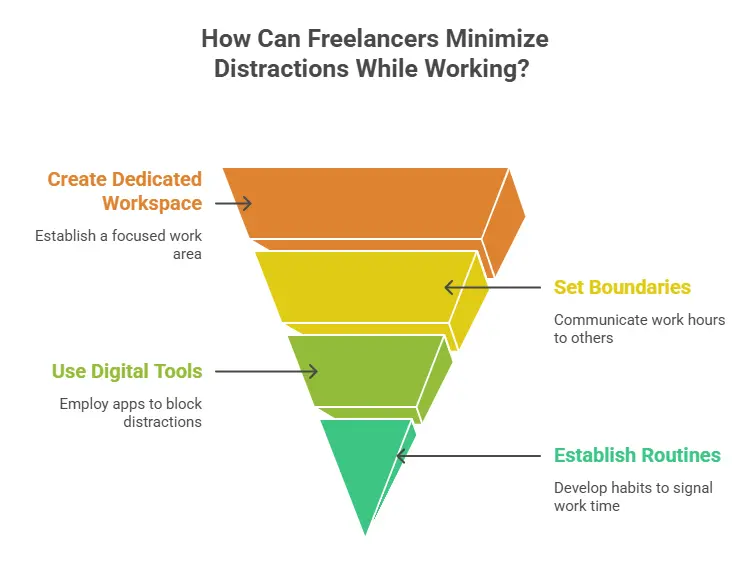
Distractions are a freelancer’s enemy—especially when working from home. The best way to minimize them is to create a dedicated workspace and set clear boundaries with others. Put your phone on “Do Not Disturb,” turn off notifications, and let people know your work hours so you’re not interrupted during critical tasks.
Digital tools can help as well. Apps like Freedom and Cold Turkey block distracting sites or social media during work blocks. If you struggle to focus, try noise-cancelling headphones or background music playlists designed for productivity. Build short routines—like making tea or setting a timer—that signal to your brain it’s time for focused work.
The key is consistency. When you follow the same distraction-minimizing habits every day, they quickly become second nature, making it easier to dive deep into client projects without getting derailed.
Quick Tips to Cut Distractions:
- Turn off non-essential notifications
- Use website blockers for social media
- Schedule “no-interruption” blocks
- Keep your workspace clutter-free
How Does Time Blocking Improve Freelancers’ Productivity?
Time blocking is the practice of dividing your workday into set blocks, each dedicated to a specific task or client. Instead of bouncing between emails, calls, and projects, you focus on one thing at a time, which boosts productivity and reduces stress. This method works because it limits multitasking and helps you see exactly where your time goes.
To get started, plan your day in 60- to 90-minute blocks. Assign each block to a high-priority task, then schedule short breaks in between. This structure helps you enter “deep work” mode, where you can produce your best results without constant interruptions. Many freelancers also use time blocking to carve out time for learning, networking, or personal projects.
Over time, you’ll notice patterns in your productivity—such as feeling most alert in the morning or needing longer breaks in the afternoon. Adjust your blocks accordingly for maximum efficiency.
Example Time Block Schedule:
| Time | Activity |
| 9–10:30 AM | Client A copywriting |
| 10:30–11 AM | Break |
| 11–12:30 PM | Client B design work |
What’s the Role of Breaks in Effective Freelance Time Management?
Breaks are essential for sustaining energy and focus throughout the workday. Even short pauses allow your mind to reset, making it easier to tackle complex problems or creative tasks when you return. The Pomodoro Technique—working for 25 minutes, then taking a 5-minute break—is a favorite among freelancers because it helps prevent mental fatigue.
Skipping breaks leads to diminishing returns. You may feel productive at first, but as your brain tires, the quality of your work drops and mistakes increase. Regular breaks boost creativity and keep your motivation high, especially during long projects or tight deadlines.
Don’t feel guilty about stepping away from your desk. Taking care of your mental and physical health is key to long-term freelance success.
How Can Freelancers Balance Multiple Clients Without Overwhelm?
Balancing multiple clients is about clear communication and disciplined planning. Start by blocking time for each client and using shared calendars so everyone’s on the same page. Update your clients weekly so they always know the status of their projects and you avoid last-minute surprises.
Set boundaries around your working hours and response times. Let clients know when you’re available for meetings or urgent requests, and stick to these limits. Use project management software to track deliverables and deadlines for each client, so nothing falls through the cracks.
If you start to feel stretched thin, review your workload and adjust as needed—either by raising your rates, outsourcing, or saying “no” to less profitable work.
Multi-Client Management Checklist:
- Allocate set hours for each client
- Communicate your availability
- Track tasks and deadlines in a shared tool
- Review progresses every Friday
How Do Freelancers Estimate Project Timelines More Accurately?
Accurate timeline estimates are built on experience and data. Track how long it takes to complete common tasks—like designing a logo or writing a blog post—so you can give clients realistic deadlines. Always add a buffer to account for revisions, technical issues, or unexpected delays.
When quoting a timeline, break the project into smaller milestones with deadlines for each stage. This helps you and your client see progress and make adjustments if things fall behind. Use time-tracking apps to refine your estimates as you gain more experience.
Accurate estimates build trust, reduce stress, and keep your projects running smoothly.
Timeline Estimation Table:
| Task | Typical Time | Buffer | Total Estimate |
| Blog post draft | 3 hours | +0.5h | 3.5 hours |
| Logo design | 8 hours | +1h | 9 hours |
What Are Common Time Management Mistakes Freelancers Should Avoid?
Awareness of common pitfalls is the first step to better time management. Many freelancers overcommit, underestimate project complexity, or forget to take breaks, leading to rushed work and burnout. Not tracking your time accurately can also result in underbilling and lost revenue.
Another mistake is failing to prioritize. Without clear daily priorities, it’s easy to get stuck in busy work and neglect high-impact tasks. Finally, neglecting self-care—like regular exercise, breaks, or downtime—eventually reduces your overall productivity and well-being.
To avoid these traps, regularly review your schedule, track your time, and set realistic expectations for clients and yourself.
How Can Freelancers Use Automation to Save Time?
Automation helps freelancers reclaim hours each week by handling repetitive tasks. Set up automatic invoicing, schedule social media posts, and use email templates for common client communications. Tools like Freshbooks or WhitePanther automate invoicing and reporting, while Buffer or Hootsuite can queue your content in advance.
For meetings, use scheduling apps like Calendly so clients can book time without endless email chains. Even automating simple reminders or follow-ups ensures nothing slips through the cracks, letting you focus on high-value work.
Automation Wins for Freelancers:
- Automated invoicing & expense tracking
- Pre-scheduled client meetings
- Email templates & follow-up sequences
- Social media automation
How Should Freelancers Set Boundaries Between Work and Life?
Setting boundaries means deciding when you work—and when you don’t. Choose daily start and stop times and communicate these hours to your clients. Use separate email accounts or devices for work, so you’re not tempted to check messages after hours.
Turn off notifications in the evenings and on weekends. Block time in your calendar for exercise, family, or hobbies, and treat these appointments as non-negotiable. Healthy boundaries help you recharge, stay motivated, and bring your best self to each project.
Remember: protecting your time isn’t selfish—it’s essential for your business and well-being.
Conclusion
If you’re a freelancer, remember that managing your time well makes all the difference. When you start your day with a clear plan and stick to your task list, you’ll notice how much more you get done—and how much better you feel at the end of the day. Simple habits like taking regular breaks and setting up a dedicated workspace at home can really help you stay focused.
Try not to fall into the trap of putting things off for tomorrow. When you complete your work on time, you keep your clients happy and save yourself a lot of stress. Staying on schedule lets you enjoy your evenings and weekends without worrying about unfinished tasks.
So, if you make time management a daily habit and keep a good balance between work and life, you’ll find freelancing not only more productive but also a lot more enjoyable. Happy Freelancing.
FAQ’s
1. What’s the best routine for a freelancer?
A: Start with a morning review, prioritize your top tasks, work in focused time blocks, and end with a daily wrap-up.
2.How can I avoid burnout as a freelancer?
A: Schedule regular breaks, set clear boundaries with clients, and balance your workload by planning ahead.
3.How do freelancers handle urgent client requests?
A: Leave buffer time in your schedule for emergencies and set realistic expectations with your clients.
4.Should I work weekends as a freelancer?
A: Ideally, no. Use weekends for rest unless it’s a true client emergency.
5. Is hourly or project billing better?
A: Both have pros and cons. Hourly works for ongoing tasks; project-based suits well-defined deliverables.