If you’ve been working as a freelancer for a while now, you already know the story.
Juggling multiple clients, managing deadlines, switching tools, and keeping track of invoices and payments.
Someone among all these, you manage to take time to do the actual work for which you are getting paid for.
It sounds fun and flexible but often times it just gets messy.
Let’s be honest. Freelancers wear more hats than street performers in Times Square.
You are a designer, accountant, project manager, marketer, and sometimes even a support rep too.
So, keeping everything organized isn’t just about a choice; it’s about survival as a freelancer.
And that is where productivity tools come in.
They don’t just help you “do more.” They give structure to your chaos, free from your mental space, and help you stay consistent without burning out.
And in this article, we are going to talk about productivity tools that every freelancer should use.
But before we get into the list, let’s discuss the challenges for every freelancer.
The Real Challenges Freelancers Face
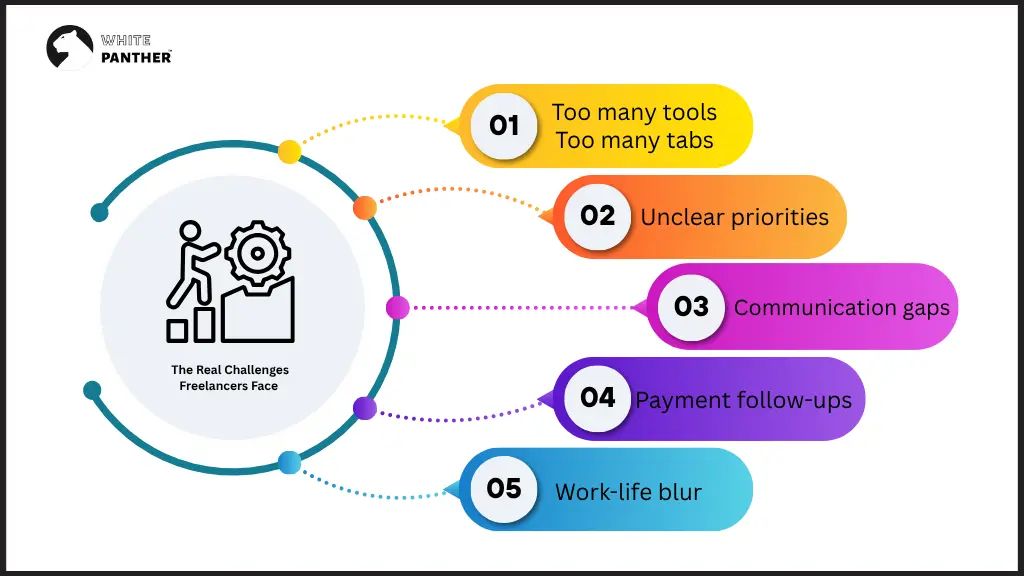
- Too many tools, too many tabs.
Freelancers often use multiple tools. Be it slack for clients, Notion for notes or Google sheets for tracking, these switching between tabs kills your focus without you noticing it.
- Unclear priorities.
Most days, you start with a plan. I will do this; I will do that. But is it reality? As soon as you start working, you have 5 messages from clients waiting for replies. And you have already lost 2-3 hours doing that instead of completing deliverables.
- Communication gaps.
Clients are not always available, sometimes even feedback is lost when working with multiple clients, and important messages are hidden under email threads.
- Payment follow-ups.
As a freelancer, you are responsible for managing everything from invoices and payments. And doing it manually feels like running behind a moving train.
- Work-life blur
Most freelancers start freelancing for work life balance. But when reality hits, there are no boundaries and no routines.
These challenges are universal.
The fix? Smart productivity tools that take over the grunt work so you can focus on what actually matters, your craft.
How Productivity Tools Make Life Easier
Productivity tools basically work as your virtual team.
They automate repetitive tasks; help you plan smarter while keeping everything organized.
Here’s how they change the game:
- Organization: No more lost notes or forgotten tasks.
- Clarity: You always know what’s next and what’s pending.
- Consistency: Automations ensure you don’t miss deadlines or updates.
- Professionalism: Clients get timely communication and smooth collaboration.
Now, let’s look at the 8 essential categories of productivity tools every freelancer should have in their digital toolkit, and which ones are worth trying.
Top Productivity Tools for Freelancers
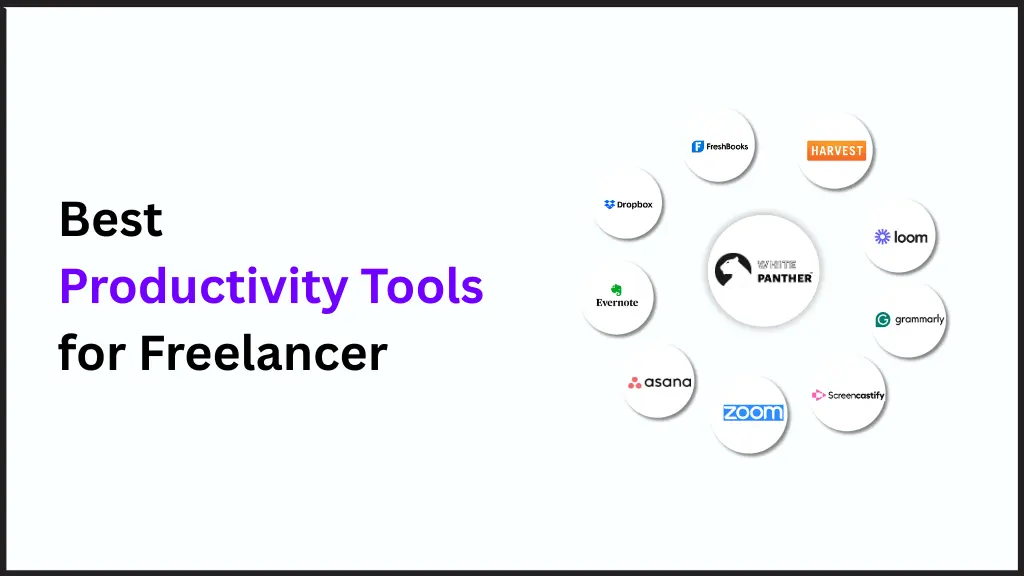
1. Task Management Tools
When you’re managing multiple clients, the task list often gets longer and hard to remember.
So, task management tools help you organize projects, set priorities, and visualize your progress.
And it is even more helpful when you are working in collaboration with someone. These tools make sure you don’t miss anything important.
Popular task management tools:
Trello, Asana, ClickUp, Todoist
These tools let you create boards, assign deadlines, and track everything visually.
If you are looking for a simple workflow, Trello is a great option while Clickup is for someone who needs feature rich tools.
2. Time Tracking Tools
Time tracking isn’t just about billing. It is more about understanding where your hours actually go.
You might think that a specific task will take an hour. But some clients will ping you between the tasks, and you will end up doing a “small tweak” for them, and that itself will take more than an hour.
So, a time tracking tool helps you measure that. They generate reports that you can share with your clients to justify your work hours, and it also helps with future time estimates.
Popular time tracking tools:
Toggl Track, Harvest, Clockify
Each of these tools allows you to track time manually or automatically, create reports, and some of the time tracking tools even connect to invoicing systems.
3. Client Communication Tools
Freelancing thrives on communication.
So, quick feedback loops and clear updates will help you build trust among clients and avoid confusion.
But if you are using multiple channels, like emails, WhatsApp and Slack, it will get messy.
That’s where communication platforms are stepping in.
Popular client communication tools:
Slack, Zoom, Google Meet, Discord
The main goal is to centralize communication, so everything is documented and easy to track when required.
4. File Sharing & Cloud Storage Tools
No one sends massive email attachments now. Everything is cloudy and shared via a simple link.
So, cloud storage is a must-have for every freelancer.
Popular cloud storage tools:
Google Drive, Dropbox, OneDrive
If you are into collaborative work, Google Drive works best but if you prefer to file heavy projects like video or design, Dropbox is preferred by many professionals.
5. Notetaking & Idea Management Tools
Every freelancer needs a digital notebook. Be it for brainstorming, saving client details or creating project outlines, note taking tools really help.
Popular note-taking tools:
Notion, Evernote, Obsidian
6. Invoicing & Payment Tools
You are your own accountant and money manager as a freelancer. And this is where many freelancers struggle.
You deliver the work, send the invoice, and then wait for the payment.
But these need to be automated, and this is where invoicing and payment tools help.
Automated invoicing and reminders save you hours of follow-up while maintaining timely payments.
Popular invoicing tools:
PayPal Invoicing, Wave, FreshBooks
These tools make professional invoices, track who’s paid, and even manage taxes.
The fewer manual calculations you do, the more time you save.
7. Screen Recording & Collaboration Tools
This is a lifeline as you cannot connect over a meeting for everything. So, whenever a client wants a quick walkthrough or feedback, a quick screen recording can explain everything.
So, if you are showing design updates, explaining bugs, or onboarding a client, these tools will make your work easier.
Popular screen recording tools:
Loom, Tella, ScreenPal
They let you record videos, share links instantly, and even get viewer analytics.
It’s a simple habit that builds transparency and saves communication time.
8. AI Writing & Content Tools
Everyone uses AI now. From client emails to project descriptions, writing takes a surprising amount of time.
AI writing tools will help you quickly draft emails and maintain a tone of consistency.
They are also very helpful for freelancers in marketing, content, or design who need quick captions or briefs.
Popular AI writing tools:
Grammarly, Jasper, Copy.ai
Here’s the Problem with Using Too Many Tools
Let’s pause for a second.
If you’re using 8 different platforms, one for your task, one for notes, and another for chat, that is not productivity.
Switching between these tools costs you mental energy as well as time. Each tool is great on its own, but when combined, they are basically creating a cluttered workflow.
So, what freelancers today need is a single place to manage everything. A dashboard that brings everything to one place.
Meet WhitePanther: Your All-in-One Productivity Dashboard
WhitePanther was built exactly for this.
It’s not just another app; it’s your entire freelance workspace in one tab.
No reloads. No context switching.
Here’s what it brings together:
- Task Management: Organize projects, assign priorities, and track progress effortlessly.
- Client Communication: Chat, meet, and share updates, all inside one dashboard.
- Cloud Storage: Integrated with Google Drive and Dropbox for real-time syncing.
- Email & AI Drafting: Write, send, and categorize emails with built-in AI assistance.
- Time Tracking & Screen Recording: Log your hours and record walkthroughs without leaving your dashboard.
- Notes, Calendar & Payments: Manage your notes, deadlines, and invoices without jumping between tabs.
Everything you need to run in your freelance business is neatly organized in one space.
Freelancers often spend more time managing work than doing it. WhitePanther flips that equation. You stay focused, your tools stay synced, and your productivity actually feels natural again.
Final Thoughts
Freelancing gives freedom, but that freedom comes with the responsibility to stay organized, professional, and efficient.
Productivity tools are not just “nice to have”; they’re what separates a busy freelancer from a successful one.
From managing clients to tracking time, these tools help you handle the backend of your business, so you can focus on creating value.
And if you’re tired of switching between eight different apps, WhitePanther gives you one clean dashboard where everything lives together.
No reloads. No switching. Just you, your work, and complete flow.
Because freelancing shouldn’t feel like managing chaos, it should feel like creating something you love, effortlessly.
FAQ’s
What are the best free productivity tools for freelancers?
Trello for tasks, Google Drive for files, Toggl for time tracking, and Slack for chats. For everything in one place, use WhitePanther.
Why do freelancers need productivity tools?
They simplify daily work, keep projects organized, save time, and help you focus on earning more.
How do productivity tools help client management?
They centralize chats, files, and updates, making client communication faster and clearer.
Can productivity tools improve freelancer income?
Yes. Better organization means more projects completed efficiently and fewer missed payments.
Which tool is best for managing multiple clients?
WhitePanther lets you handle all clients, projects, and tasks in one dashboard without switching apps.
Are paid tools worth it for freelancers?
Yes, if they replace multiple apps and save hours every week. One solid tool beat five free ones.
How can freelancers avoid using too many tools?
Start with essentials, then move to an all-in-one dashboard like WhitePanther.